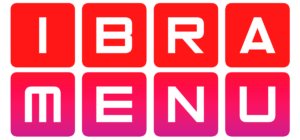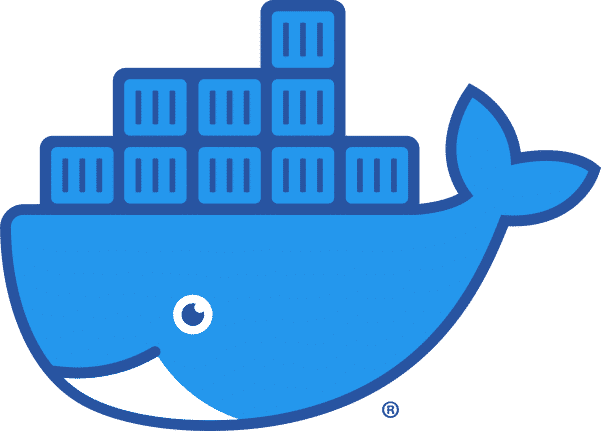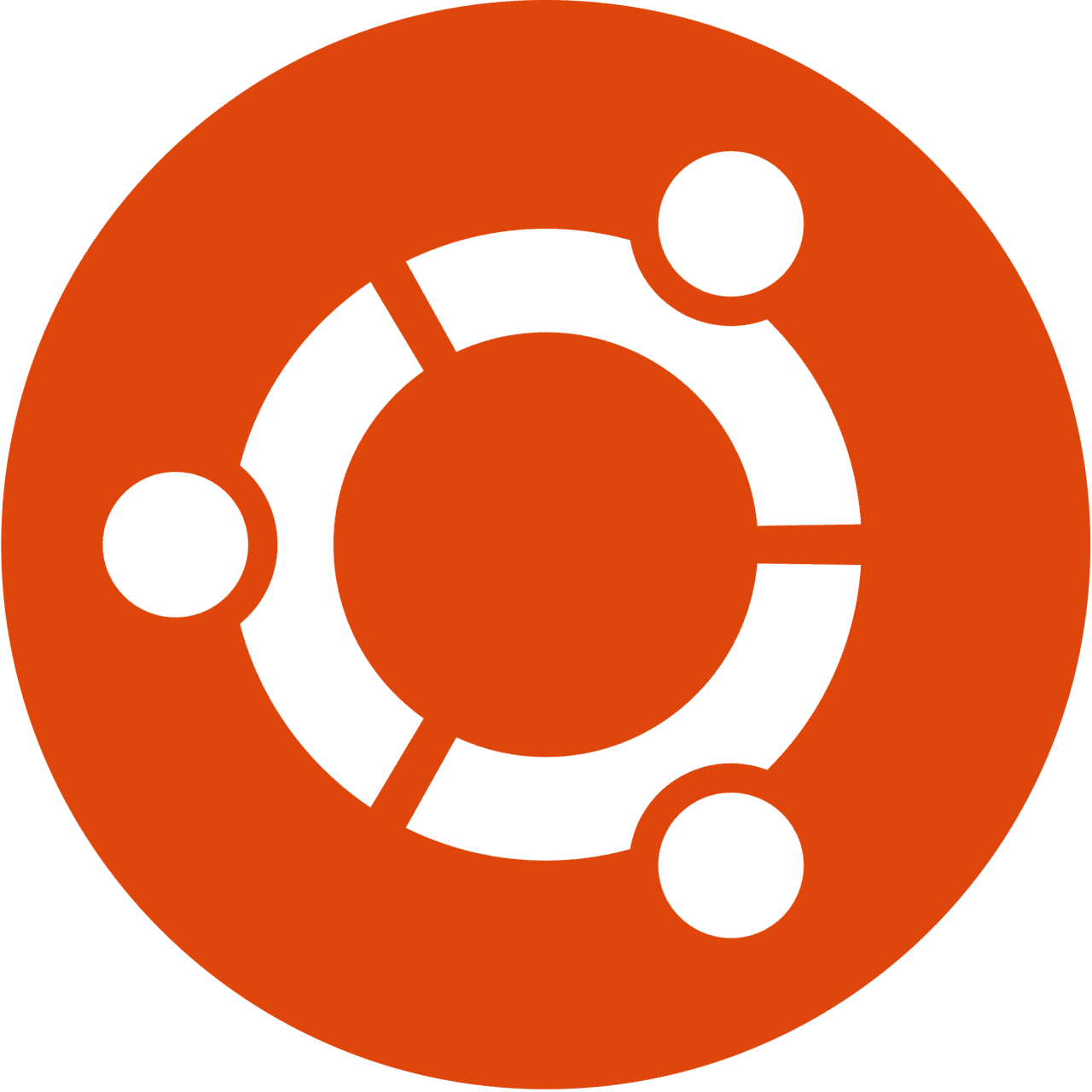Powerful features
IBRAMENU offers various automation features to deploy common self-hosted applications quickly and easily.
Trusted
The menu works locally, syncs with our repository and is completely open source.
Proven, tested system
The menu is uses easy-to-understand Bash scripting to achieve wonderful results.
Free & Open Source
Community collaboration is key to IBRAMENU's success. The code is available for all to enjoy and modify.
Easy to Use
The guided menu makes it easy to click and install all of your favorite apps and tools in seconds.
Endlessly scalable
Powered by Docker and Compose, easily deploy, migrate and scale whether at home or in the cloud.
How it Works
We wanted to make things simple and time-saving
1
Install - Run the install command once on Ubuntu or Debian.
Use bare metal, VMs or LXC containers, the choice is yours.
2
Launch - Once the script is installed, launch by typing 'ibramenu' - no reboot necessary!
3
Deploy - Choose the apps or tools you need and IBRAMENU will handle the rest, powered by Bash and Docker Compose!
4
Update - Update the menu by typing 'ibraupdate', and get the latest version. IBRAMENU will also inform you on new updates!
FREE & OPEN SOURCE
Get started
The free edition of IBRAMENU is available now on our GitHub!
If you would like to help support our work please check out our Supporter Edition.
Automation Made Easy
IBRAMENU can do many things. Here's just some of what you can install:
- Plex
- Media Services (Sonarr, Radarr, etc.)
- Security
- Networking
- Proxies
- More
- Proxmox
- Docker & Docker Compose
- General Tools
- Networking
- Updates & Apt-Caching
- More
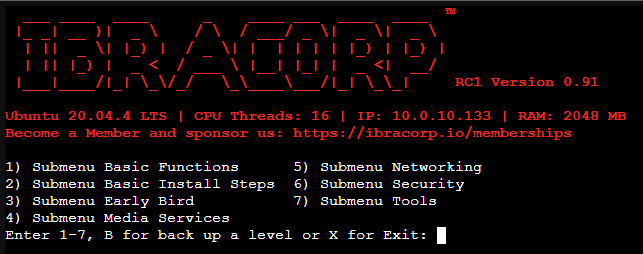
Find out more
Learn more about the IBRAMENU and the team behind the project.
Safe / Secure / Private
Deploy and Deliver in Less Than 5 Minutes
Maximise your time savings and minimise boring, repetitive app deployments today!